
Rotoscope
Rotoscoping is an animation technique in which animators trace over footage, frame by frame, for use in live-action and animated films. Originally, recorded live-action film images were projected onto a frosted glass panel and re-drawn by an animator. This projection equipment is called a rotoscope. Although this device was eventually replaced by computers, the process is still referred to as rotoscoping.
In the visual effects industry, the term rotoscoping refers to the technique of manually creating a matte for an element on a live-action plate so it may be composited over another background.


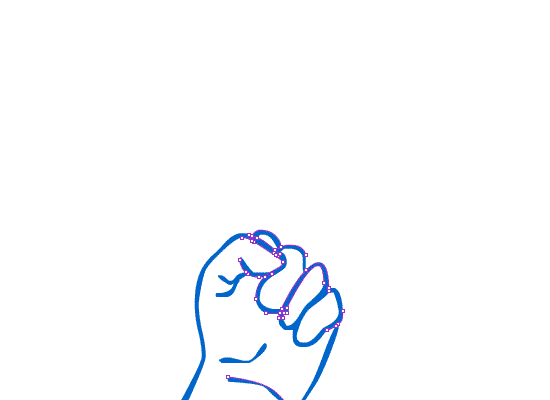
Flash animation or Flash cartoon is an animated film which is created by Adobe Flash or similar animation software and often distributed in the SWF file format. The term Flash animation not only refers to the file format but to a certain kind of movement and visual style. With dozens of Flash animated television series, countless more Flash animated television commercials, and award-winning online shorts in circulation, Flash animation is currently enjoying a renaissance.
Flash is able to integrate bitmaps and other raster-based art, as well as video, though most Flash films are created using only vector-based drawings which often result in a somewhat clean graphic appearance.
Recent statistics show that more than 99% of Internet users, so virtually everyone, have the Flash 4 plug-in installed.
Max Fleischer (July 19, 1883 – September 11, 1972) was an Polish Jewish American animator, inventor, film director and producer.
Fleischer was a pioneer in the development of the animated cartoon and served as the head of Fleischer Studios. He brought such animated characters as Betty Boop, Koko the Clown, Popeye, and Superman to the movie screen and was responsible for a number of technological innovations such as the Rotoscope.


This is a moving hand which I created as a test run for using the software. At first sketching over the frames was tricky but after 20 minutes I got used to the technique and it became much easier.

By selecting 'Blank keyframe' the lines/marks from the previous slide disappear but is still saved onto layer 2. You can also check every slide by pressing play and viewing frame by frame.

Here is a still image of a frame I done. you can see the frame is slightly different to the blue lines ontop as it is the next slide. But you can see the parts of her body I have chosen to draw over.
Here is a still image of one frame of the animated hand. All the smaller dots are where I have clicked and dragged my line from and stopped.
Getting a hang of the software wasnt too hard, I felt confident with remebering where to click and what to select . For example after selecting every outline you needed on that frame you would click onto the next fram and go to 'insert' then 'timeline' followed by 'blank keyframe'.

On the right hand side of the screen there is a long tool bar with different icons. you want the paint brush tool. you can choose the colours the line will come out in.

On the side bar we used the paint brush tool to sketch over the image. You can change the colour to make it seems more appealing and interesting.
When I completed the GIF Rotoscope animation i deleted the origanal image that I filmed with to leave layer 1 with the animation.
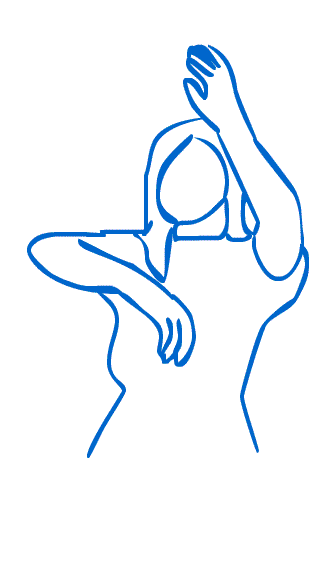

EVALUTION
The purpose of this unit was to learn about the method and process of Rotoscope.
My final outcome with and without the image behind. I am confident with the outcome but i can see there are things i could of make better and focused on if i was to do it again. There are lines on the frames that are not quite perfect with matching the image behind. Alot of patience was needed to make this. If i was to do this again i would take more of the image and outline it to make the image more interesting and eyecatching. Overall i enjoyed this project very much and understood the software quite quickly.